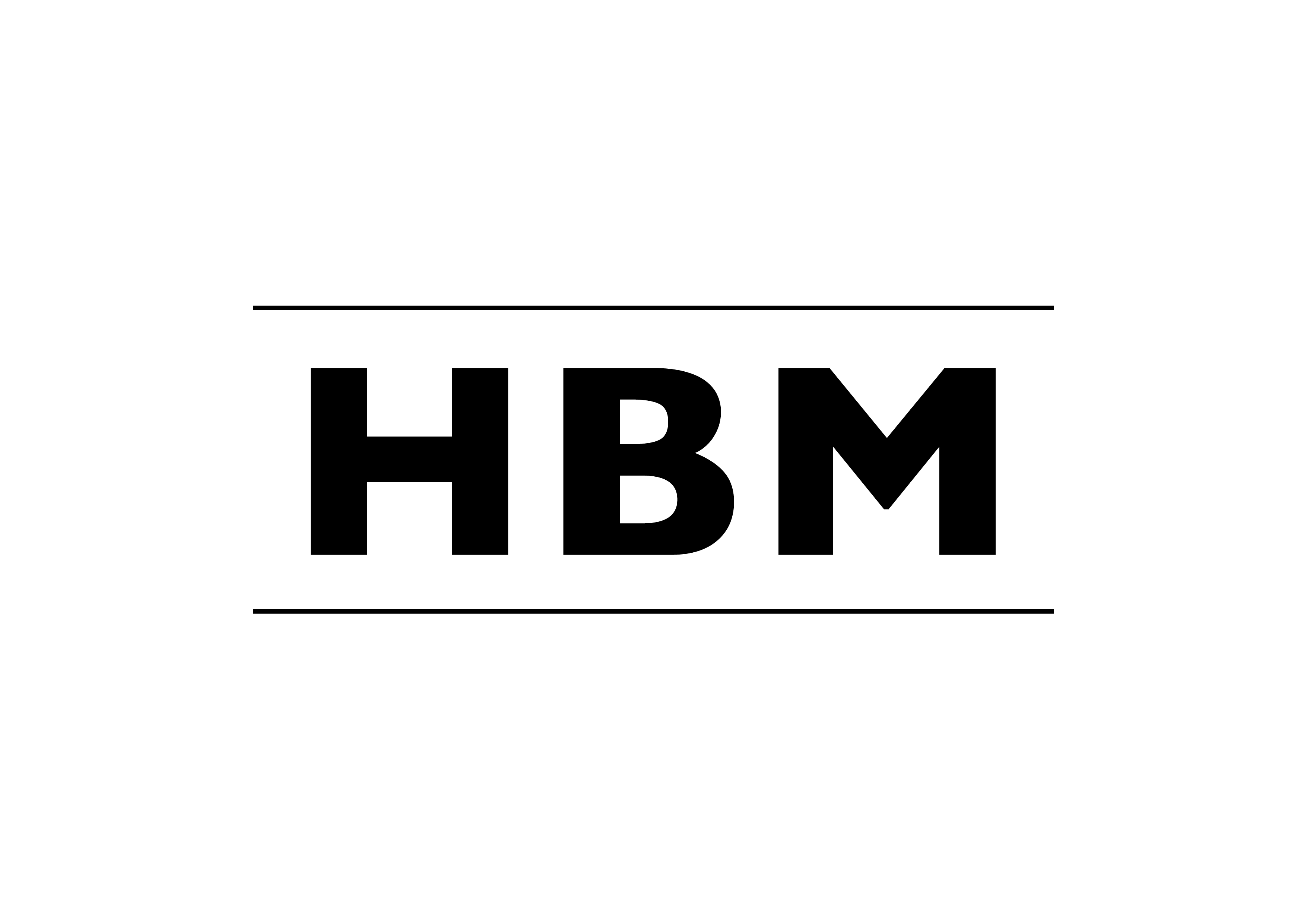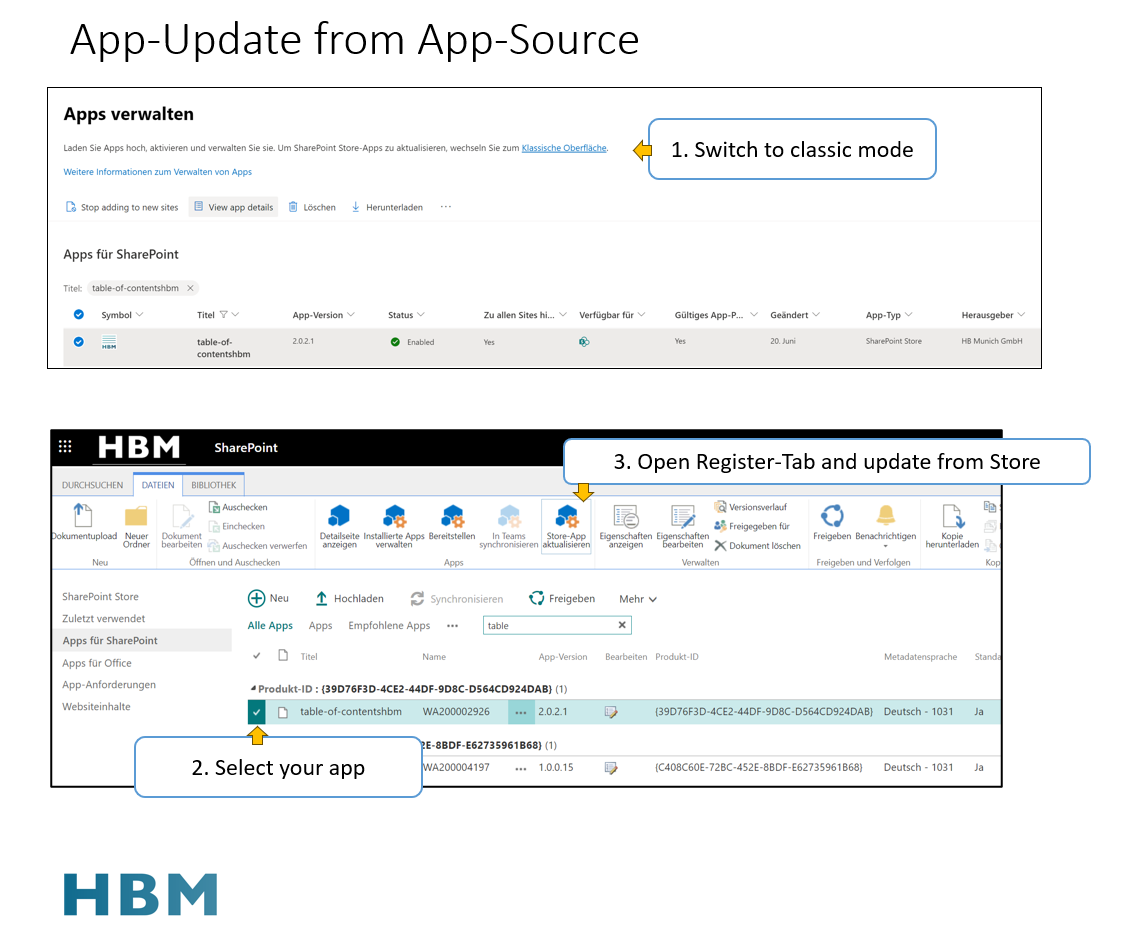You should always work with the latest versions of our apps.
Unfortunately, Microsoft forgot the update switch in the Microsoft Store.
Solution (as of November 3rd, 2023):
- Open your app catalog => SharePoint Admin Center -> More Features -> Apps
- Switch to the “Classic experience”
- Select the relevant app from the app list.
- Open the File tab and select “Upgrade Store App”